Did you know that the internet giant Google is more than just the biggest search engine in the world? Google has many free tools available to help a digital marketer succeed online. Find below a list of our top 6 favourite Google tools you should be using:
Google Analytics
For any business Google Analytics is the most powerful free tool to use when analysing your website’s behaviour. At first look the Google Analytics dashboard may look daunting, but when you delve into each section it becomes clear why this should be part of your everyday online marketing efforts.
To set this up all you have to do is create a Google Analytics account and paste the tracking code into the header of your website’s code. Google can then keep track of all your website visits as well as display much more critical data.
The data you can analyse on Google Analytics include:
Real time website visits – On Google Analytics you can see who is browsing your website in real time, what page they’re on and where they are located. This data is stored for later use but it can be handy to see who is on your website right now.
Audience > Overview – This is a general overview of Google Analytics, from here you can set a date range and see how many visit your website has received per hour, day, week or month. Not only that, you can see and overview of what country people have visited most from and which device they used to visit the website (Desktop, Mobile or Tablet).
Acquisition > All Traffic – Within this section you can see where your visitors came from. This could be from a Google search, a Paid advertisement or even another website. With this information you can see what drives traffic to the website and what needs more attention to build up your daily visits.
Goal Tracking – Within the admin section of Google Analytics you can set up goals on your website. This could include adding a snippet of code around a button to track enquiries or triggering an action when someone has reached a thank you page. All this data is integrated into the Google Analytics dashboard and you are able to see which website call to actions work and which may need some tlc.
There is so much more to explore on Google Analytics and even though Google does not display all data, you certainly get an idea of where your digital efforts should focus on.
Google Search Console
Previously known as Google Webmaster Tools, Google Search Consoles primary use is to monitor your website’s performance in Google Search results. To rank on Google it’s important that your website is submitted to Google in order for them to crawl each page. Google Search Console allows you to submit a website and verify that you own the site, which will enable you to access private Google search data which can affect how Google crawls it.
Another advantage of using Google Search Console is their crawl error checker. You can see if Google is having trouble crawling any of your website pages which could affect your ranking ability.
Google Adwords
Google AdWords or PPC Advertising (Pay Per Click) is another useful Google tool to advertise your website through paid advertising to appear at the top of Google’s Search result. All you need to do is set up an AdWords account and create a campaign for a specific product or service you offer. Create a relevant ad to persuade people to visit your website and add specific keywords into our campaign that will trigger the ad once ‘Googled’.
There is a lot more to Google AdWords than meets the eye. You must adjust bids and set ‘match types’ to ensure that you don’t go over budget as well as many other elements; you will not be the first and certainly not the last to feel slightly confused here! To get the most out of paid advertising, we would recommend talking to a PPC professional.
Top Tip – Connect Google Adwords to your Analytics account to compare how many visits you’re gaining from organic searches compared to paid advertising efforts.
Keyword Planner
It’s worth mentioning that within Google Adwords there is a useful tool called the ‘keyword planner’. This is handy if you need to carry out keyword research to determine which keywords you are looking to target.
The keyword planner allows you to see how many average monthly searches a specific keywords receives, how competitive the keywords are to target as well as suggesting new keyword ideas to target.
Google My Business
Looking to get your business shown on Google Search, maps and other Google listings? Then you will need a ‘Google My Business’ account. Google my business is a central hub of information where you can add all of your business details in one place
Google My Business is great for local companies as it makes it easier for people to find you. Once set up, your business will appear in search snippets and Google search map results.
Google Alerts
Sick of Googling the same phrase every week or even every day? Simply set up Google Alerts for a specific keyword phrase and any related posts or news about your chosen topic will get sent straight to your inbox, saving many hours of scrolling Google.
So there it is! Google is a lot more than just a search engine and this is only the tip of the iceberg. Google are always introducing new tools and technological advantages that will point your business in the right direction if used the right way. Got a Google question you need answering? Contact us today! We are always happy to help.
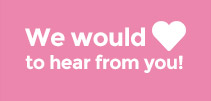

 Blast Digital, 4 Church Square,
Blast Digital, 4 Church Square, 




